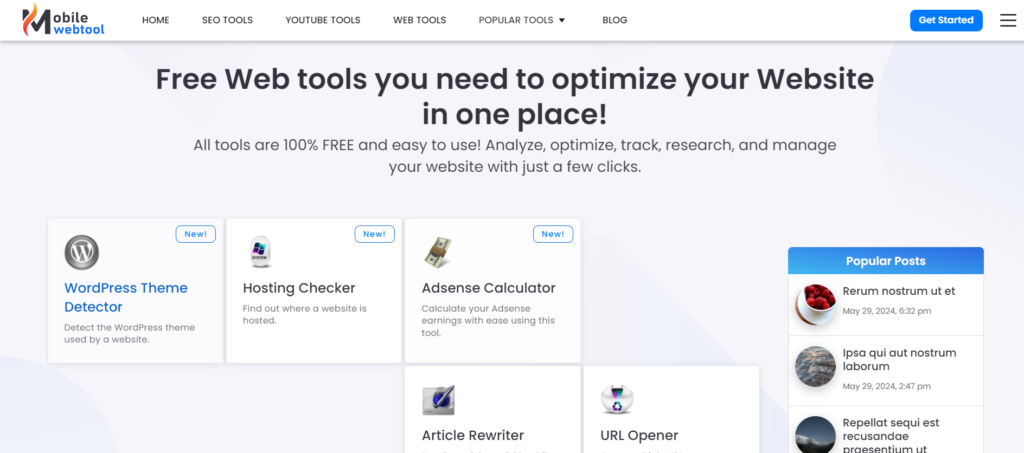In the ever-evolving world of web development, identifying the WordPress theme used by a website can be an invaluable skill. Whether you are a web designer seeking inspiration, a business owner wanting to replicate a competitor’s success, or an enthusiast curious about the mechanics of your favorite sites, knowing how to detect WordPress themes is essential. In this comprehensive guide, we will explore various methods and tools to help you accurately identify WordPress themes and delve into the benefits of doing so.
Why Identifying WordPress Themes Matters
Understanding the WordPress theme behind a website provides several advantages:
- Inspiration and Ideas: Discovering the themes used by successful websites can spark creativity and provide ideas for your own site.
- Competitor Analysis: Knowing your competitors’ themes can offer insights into their design choices and functionality.
- Troubleshooting: Identifying a theme can help troubleshoot design and compatibility issues.
- Customization: Understanding the base theme allows for more effective customization and enhancement.
Manual Methods to Detect WordPress Themes
Inspecting the Source Code
One of the most straightforward ways to detect a WordPress theme is by inspecting the source code of the website.
- Open the Website: Navigate to the website you are interested in.
- Right-Click and Select ‘View Page Source’: This will open a new tab with the HTML source code of the page.
- Search for ‘wp-content/themes/’: Use the find function (Ctrl+F or Command+F) and search for the term ‘wp-content/themes/’. The text following this will often include the name of the theme.
Checking the CSS File
Another manual method involves checking the CSS file linked in the source code.
- Locate the Stylesheet Link: In the source code, look for a link to a CSS file that typically appears as
<link rel="stylesheet" href="http://example.com/wp-content/themes/themename/style.css">. - Open the CSS File: By navigating to this URL, you can often find comments or metadata at the top of the file that mention the theme name and author.
Using Online WordPress Theme Detector Tools
Several online tools are designed specifically to detect WordPress themes quickly and accurately.
Top WordPress Theme Detector Tools
- What Theme: This tool not only identifies the theme but also provides information about the theme’s author and other themes they have created.
- WPThemeDetector: A comprehensive tool that provides detailed information about the theme, plugins used, and even the hosting provider.
- MobileWebTool: This tool offers insights into both the theme and the plugins installed on the website.
How to Use These Tools
- Visit the Tool’s Website: Go to the website of the chosen theme detector tool.
- Enter the URL: Input the URL of the website you want to analyze.
- Analyze: Click on the analyze button and wait for the tool to process the website.
- Review Results: The tool will display detailed information about the theme, including the name, author, and sometimes additional metadata like version and description.
Using Browser Extensions
Browser extensions can provide a quick and convenient way to detect WordPress themes directly from your browser.
Popular Browser Extensions
- Wappalyzer: This extension identifies various technologies used on a website, including the WordPress theme.
- BuiltWith: Another comprehensive tool that detects the theme along with other technologies.
- Theme Sniffer: Specifically designed for detecting WordPress themes, this extension provides detailed theme information.
Installing and Using Extensions
- Install the Extension: Download and install the extension from your browser’s extension store.
- Activate the Extension: Once installed, activate the extension by clicking on its icon.
- Visit the Website: Navigate to the website you are interested in.
- Check the Theme: Click on the extension icon to view the detected theme information.
Benefits of Using WordPress Theme Detection Tools
- Efficiency: These tools save time by automating the detection process.
- Accuracy: They provide precise information that manual methods might miss.
- Additional Insights: Many tools offer extra information, such as plugin details and hosting information.
Advanced Techniques for Theme Detection
For those who prefer a more technical approach, advanced techniques can be employed to detect WordPress themes.
Using Command Line Tools
- WP-CLI: WordPress Command Line Interface can be used to query theme information if you have access to the website’s server.
- Curl Command: Using curl to fetch the source code and grep to search for theme-related information.
API-Based Detection
Some services offer APIs that allow for automated theme detection in larger-scale applications or research projects.
- BuiltWith API: Provides detailed technology profiles including WordPress theme detection.
- WhatRuns API: Another option for integrating theme detection into your applications.
Conclusion
Detecting the WordPress theme of a website is a valuable skill for web developers, designers, and marketers alike. By using a combination of manual methods, online tools, browser extensions, and advanced techniques, you can uncover the themes driving the design of your favorite websites. This knowledge not only fuels inspiration and creativity but also enhances your ability to analyze competitors and troubleshoot effectively.