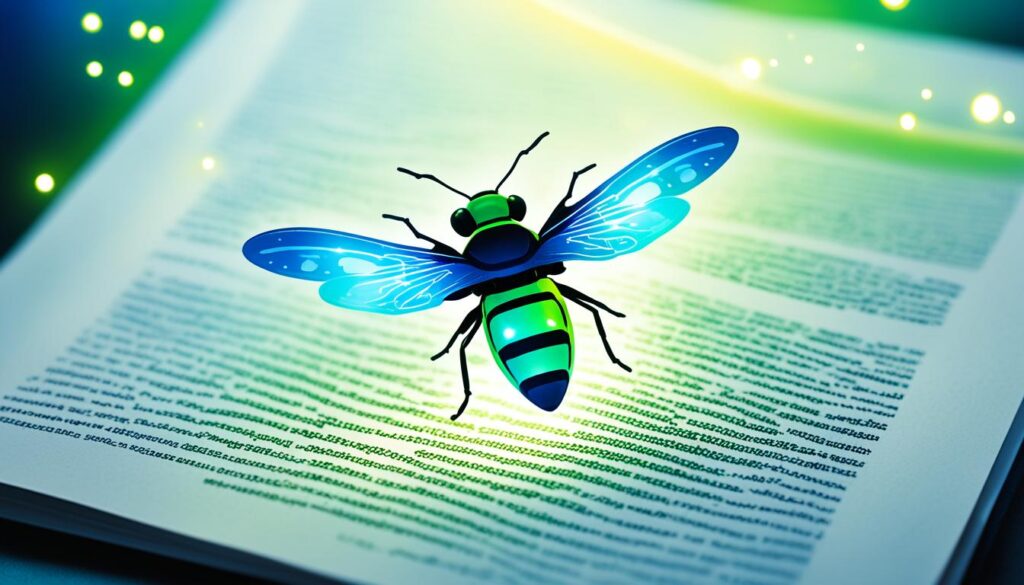In a future not far off, digital documents will be the very heart of our daily lives, improved by AI. At Adobe, we’re all about changing the game for PDFs. With our AI tools, we’re not only making documents better but also shaping how we work, create, and share information.
Recently, Adobe made a big AI leap in its Acrobat PDF. Now, it offers a handy AI Assistant chatbot1. Starting June 18, Acrobat Standard and Pro users get 250 free credits every month for cool AI features, at no extra charge1. This makes Adobe Acrobat the first, top choice for PDFs, thanks to these unique image creation tools1.
From June 18 to June 28, Acrobat’s AI Assistant is free to use1. This means we can add smart insights to every file, create new content, and design great images straight in your PDFs. The Assistant works fluidly on computers, on the web, and on mobile, giving us more ways to work1.
Adobe’s move with the Acrobat AI Assistant was more than an update. It was a real game-changer when they started the beta in February 2024 and launched fully in April2. Its easy-to-talk-to design lets us ask questions, create, and style content, making working with our digital docs feel more natural2.
Key Takeaways
- Adobe’s AI tools lead the way in changing how PDFs are made and used, bringing powerful AI features to Acrobat.
- Starting June 18, users of Acrobat will get 250 credits a month for free1.
- The AI Assistant lets us talk to our documents, boosting how much we get done2.
- From June 18 to June 28, these talking-to-documents features are free to try out1.
- More cool AI features are coming, promising better ways to write, edit, style, and work together on documents2.
It’s an exciting time for digital documents, all thanks to Adobe AI. Our PDFs are turning from boring files into smart, lively, and engaging resources. This isn’t just an update; it’s a big step in how we use digital documents. It boosts efficiency, creativity, and safety in amazing new ways.
Introduction to Adobe’s AI Advancements in PDF Management
The world of PDFs is changing, thanks to Adobe’s AI. Before, working with PDF files was limited to just reading and some light edits. But now, with Adobe Acrobat AI, we can do so much more. It uses AI-generated images and advanced tools to bring a new level of smart to our documents.
The Evolution of PDF Tools
PDF tools have evolved greatly over time. On June 17, Adobe introduced AI into Acrobat. This feature, powered by the Firefly Image 3 model, lets users do amazing things. You can now edit PDF images in many ways, like filling, removing backgrounds, erasing, or cropping. Plus, you can even create new images from text3. These advancements transform Adobe Acrobat AI into the top choice for managing PDFs. It blends AI with detailed document work in ways we’ve never seen before.
Impact of AI on Digital Documents
Adobe’s AI is changing how we handle digital documents. With its Firefly AI tools in Acrobat, you can edit PDF images with features like Generative Fill, Erase, and more4. These features boost productivity by making it easier to customize content. Imagine, about 3 trillion PDFs are already using Adobe Acrobat. The influence of AI in this field is huge4. Plus, Adobe is not stopping here. They plan to keep integrating AI for even better document editing tools3.
The Power of Adobe Firefly in PDF Creation
Adobe Firefly is a key part of Adobe’s AI tools, bringing amazing image skills to PDFs5. It changes how we create and work with pictures in our documents.
Using Generative Fill
Generative Fill is smart. It helps make images better with AI. This makes PDFs look more interesting5. Firefly is at the frontier of AI that does creative tasks6.
Remove Background and Crop Features
Firefly also makes it easy to add images. The Remove Background and Crop tools make pictures fit right, giving documents a pro touch7. This makes working on digital projects smoother for everyone5.
Creating Images from Text Prompts
Now, you can turn words into cool images with Firefly. The Text to Image tool creates detailed pictures from what you describe5. It’s a quick, clear way to get art for your docs, available in English on the desktop7.
Firefly’s AI boosts the looks and use of our digital papers with smart art6.
Enhancing Images within PDFs Using Adobe AI
Adobe AI technology improves how images look in PDFs. This is all thanks to Adobe Firefly. It lets people seamlessly use generative tools within Acrobat PDFs. Acrobat is the first to include these advanced image tools in the PDF world1.
Edit Image Capabilities
Adobe Firefly brings powerful image editing tools. It has features like Generative Fill, removing backgrounds, and detailed erasing and cropping. These tools help make digital documents look much better7. From June 18, Acrobat Standard and Pro users get 250 credits every month. They can use these credits for free with Firefly’s features, for a limited time1.
Leveraging Generative Image Features
AI in PDFs lets us create new images from text with generative tools. Currently, Firefly’s image creation is in English and works on the desktop. By using these features, our PDFs get more attractive and improve with AI image SEO. It sets a higher standard in the field7.
Adobe Acrobat’s AI Assistant: A Game Changer for Document Interaction
Adobe Acrobat now has an AI Assistant, a chatbot. It’s made to change how we work with documents. The AI Assistant lets us ask questions about content, get insights, and create new content from different document types. This is a big advance in managing documents. It lets people analyze PDFs and other documents in groups, which wasn’t possible before1.
Features of the AI Assistant
This AI Assistant brings a lot of new ways to work with documents. It creates summaries that highlight the main points, making important information easy to find quickly. Plus, it works on desktops, online, and on phones, starting in English. This means lots of people can enjoy using Adobe Acrobat’s AI Assistant8.
Benefits for Users
The AI can pull key details from a mix of documents, like PDFs, Word, and PowerPoint files. Those who use Acrobat will get 250 free generative credits each month, starting June 18. This is a great way to try it out for a good amount of time, with no cost1. From June 18 to June 28, access to all features is free. After this, there will be a subscription at $5 monthly1. This lets everyone see what Adobe Acrobat’s AI Assistant can do without paying up front.
Using the AI Assistant can really boost how much work you get done with documents. Adobe stresses using AI responsibly, which shows they are serious about being fair and clear. This helps build trust with users and supports the good use of AI in document work8.
Generative AI and Its Role in Transforming PDFs
Generative AI has changed how we deal with PDFs. It makes it much easier to pull useful info from documents. Adobe’s AI makes working with PDFs better and faster, improving how we interact with information.
Creating Content from Information
Adobe’s AI Assistant in Reader and Acrobat uses Microsoft Azure OpenAI Service. It’s great at turning lots of information into easy-to-understand content8. You can ask it questions about several documents. It gives you precise answers, turning data into something you can actually use5. This feature saves time and helps you understand PDFs better5.
Generating Summaries and Insights
Adobe’s AI is awesome at making summaries from digital docs. Adobe Firefly can make detailed summaries from complex texts. This helps professionals get the info they need quickly5. The Liquid Mode has made reading on mobile devices better for over 1 billion people8. It was even named one of Time Magazine’s Best Inventions in 20238.
Also, these tools quickly make color changes and improve content with AI brushes5. Adobe is very big on using AI responsibly. They make sure their AI is accountable and transparent, which is important for users8.
In the end, Adobe’s AI is changing how we create and interact with PDFs. This mix of new tech and care for user needs leads to better and more effective use of PDFs.
Data Security and AI Ethics in Adobe AI Tools
At Adobe, we deeply care about data security and upholding ethical standards in our AI tools. We promise to safeguard your data and never use it for training our AI models. This way, you can trust us with your information1.
We use only approved content to create AI-generated images through Adobe Firefly. This means every image comes with a certification that vouches for its credibility1.
Ensuring Data Security
Our AI tools, like the AI Assistant, follow strict data security rules8. All actions with your documents meet the highest security levels. And don’t forget, from June 18 to June 28, you can get a free taste of the Acrobat AI Assistant. Later, you can grab a subscription for just $5 a month.1
Responsible AI Usage
Adobe pushes for AI use that’s fair and responsible. Our tools, like the AI Assistant, focus on what you need, using documents you provide1. It shows our solid stand on using AI ethically. This includes features like advanced image editing with Adobe Firefly, which we make sure is used rightly.
We must all remember the big role ethics and responsible AI play in keeping our digital world safe and trusted.
We’re always working to make our AI better and more inclusive, aiming to support even more languages soon1.
Liquid Mode: Revolutionizing PDF Reading and Accessibility
Adobe’s Liquid Mode is a cool feature that changes how we read digital documents. It makes PDFs easier to use and understand. Time Magazine called it one of the best inventions for 2023. Liquid Mode makes PDFs fit better on any screen. This makes it easier for everyone to read, no matter what tools they might need to use.8
Features of Liquid Mode
Liquid Mode changes the way text and images look in digital documents. It makes everything better fit your screen. This means you can look at PDFs on your phone or tablet without any trouble. It’s great because it means you can read more easily, even on small screens.8
Benefits for Inclusive Access
Liquid Mode does a lot to help people who might find reading hard. It’s great for those who can’t see well. But it’s good for anyone who likes things easier to read. By making PDFs more user-friendly, it helps more people get the information they need. This makes learning and sharing knowledge better for everyone.8
Liquid Mode is part of Adobe’s aim to better the digital world. They listen to what users want and improve their tools. Liquid Mode is just one example of how Adobe helps its users keep up with the times.89
Enterprise-Grade AI: Adobe’s Solution for Businesses
Adobe leads in the AI world, especially in improving how companies manage digital documents. They’ve created Acrobat AI, which helps teams work better together and makes tasks easier.
Optimizing Workflow
Adobe Acrobat AI stands out by simplifying complex tasks, making work easier and more efficient. It uses Adobe Firefly to let you work on images right in your PDFs, handling the vast number of PDFs used every day10. This saves the hassle of using extra software and keeps work flowing smoothly.
The AI Assistant within Acrobat AI does wonders for meeting notes. It automatically picks out the main points and to-dos from online meetings. This means teams waste less time figuring out what to do and can act faster, boosting everyone’s productivity10.
Improving Collaborative Efforts
Working together is essential in business. Adobe’s AI tools, like the AI Assistant, make sharing and using document info much easier. It turns data from PDFs, Word, and PowerPoint into clear content10. This way, it’s easier for teams to share thoughts and info, making teamwork smoother.
Additionally, Adobe uses top-notch large language models for better text-based tools, thanks to Microsoft Azure OpenAI Service8. These tools are not just accurate and safe, they also protect your data’s privacy. This makes working together online safer and more effective8.
Adobe’s AI tools are key for boosting how well work gets done and how teams work together. With AI’s help, businesses can be more efficient and productive, leading to better collaboration and success, thanks to tools like Adobe Acrobat AI and AI Assistant.
Integrating Adobe Acrobat with Other Document Formats
Adobe Acrobat is advancing as the digital world grows. It shines by linking with many document types, making file work smoother. It especially boosts use with compatibility with Microsoft Office.
Compatibility with Microsoft Office
Adobe Acrobat shines with its smooth compatibility with Microsoft Office. This feature is key for users moving between PDF and Office docs. It lets users edit, convert, and work with Word and PowerPoint files in Acrobat easily4.
This mix cuts problems when working on various platforms. It ensures a smooth workflow for everyone.
Cross-Platform Functionality
But Acrobat is more than just matching formats—it’s about working everywhere. From desktops to mobile, it keeps editing and accessing digital documents simple. This flexibility is crucial in our quick, mobile work worlds, aiding with doc tasks efficiently.
Also, Acrobat using AI brings exciting prospects for working with documents. With generative AI, users can enjoy new tech to upgrade their documents. By 18 June 2024, about 3 trillion PDFs were out there. And all can be made better with Adobe’s AI tools4.
This firmly puts Adobe Acrobat at the center of managing digital documents in our time.
Adobe Firefly: A Deep Dive into Creative AI Tools
Adobe Firefly is pushing the boundaries of digital design. It fuses artificial intelligence with creative tools. This AI-driven PDF creator brings new features that make design tasks easier and more fun.
Key Capabilities of Adobe Firefly
It’s a breeze to make custom images with Adobe Firefly. Just give it a text guide. It uses super smart AI to create unique visuals for you11. And it’s great at cutting out subjects from their backgrounds, which makes everything look sleek11.
In Adobe Acrobat, Firefly works wonders with Generative Fill and Background Removal. It also does cropping seamlessly12. These features highlight how AI is making design jobs simpler. It lets users dive into the creative parts of their work11.
Use Cases in PDF Creation
Adobe Firefly helps in countless ways with making PDFs. You can use it to add cool images to your projects. This feature is powered by the high-tech Firefly Image 3 Model12. It’s perfect for making your digital documents stand out with AI-enhanced visuals from just words.
It also streamlines boring tasks like styling or picture resizing11. This saves time and keeps things looking the same across different documents. It makes working with PDFs a lot more efficient and creative.
Pairing Adobe Firefly with Adobe Fresco is a game-changer. It brings AI into digital painting. Now, with Live Brushes, artists can feel like they’re painting for real. This adds a layer of authenticity and creativity to their artwork11.
Altogether, Adobe Firefly is transforming PDF creation with its unique features and AI. It helps users make amazing documents easily and quickly. This tool is making waves in the world of digital design by setting new bars of quality and efficiency.
Generative AI Benefits: Simplifying PDF Management
Integrating generative AI into Adobe’s PDF tools takes us into a new era. It makes document handling more efficient. This change impacts both professional and creative workflows. Adobe’s AI brings advancements like making complex info easier to understand. And it’s not just helpful; it’s game-changing, improving AI content creation
Efficiency in Document Handling
Generative AI has brought big improvements to managing documents. With Adobe Acrobat AI Assistant, you get a chat-like interface. It handles many document types, making work smoother, from Word to PowerPoint2. It’s a one-stop-shop for smart document insights and making summaries. This makes our job easier and faster.
Transforming Professional and Creative Workflows
AI has made a big difference in both professional and creative processes. Take Adobe Firefly for example. It can create new designs and color combos with a few clicks13. Now, artists can use AI to change their style, bringing fresh elements to their work13. And businesses can make AI models that fit their specific brand’s needs2. This shows AI’s wide range of applications.
Conclusion
In conclusion, Adobe’s suite of AI tools, led by Adobe Firefly, is reshaping how we create, manage, and use digital documents. Firefly changes how we design digitally, making the process more efficient and creative5. It blends analysis with creative freedom, helping designers improve their work5.
The tools make complex design jobs faster and easier, which boosts project creativity and productivity5. With features like Text to Image, Adobe has set a high standard in the field5. These AI solutions in PDFs open up new ways to work efficiently and collaborate better in professional settings.
Adobe is committed to using AI safely and protecting privacy. Their AI models don’t use customer data, choosing licensed content instead. As AI grows in digital documents, Adobe is leading, aiming for a future of powerful and safe tools that enhance work and creativity. Adobe’s AI for document management is more than a trend, it’s a key move in the journey of AI development.
FAQ
How is Adobe revolutionizing PDF creation and management with AI tools?
What is the significance of AI-generated images in Adobe’s PDF tools?
How do Adobe’s PDF tools utilize document intelligence?
What are the key features of Adobe Firefly in PDF creation?
How does Adobe’s Edit Image feature work within PDFs?
What are the benefits of Adobe Acrobat’s AI Assistant?
How does generative AI impact PDF management?
What measures does Adobe take to ensure data security and ethical AI usage?
What is Liquid Mode, and how does it improve PDF accessibility?
How does Adobe’s AI optimize workflow in enterprise settings?
What document formats are compatible with Adobe Acrobat?
What are some key capabilities of Adobe Firefly in creative AI?
How does generative AI simplify PDF management?
Source Links
- https://www.zdnet.com/article/adobe-will-let-you-create-ai-generated-images-in-your-pdfs-for-free/
- https://www.zdnet.com/article/how-adobes-enhanced-ai-can-transform-document-management-customer-engagement/
- https://www.gizchina.com/2024/06/18/ai-powered-pdf-editing-adobe-acrobat/
- https://itbrief.com.au/story/adobe-reveals-groundbreaking-ai-in-acrobat-for-enhanced-pdfs
- https://blog.zones.com/adobe-firefly-transforming-the-creative-landscape-with-ai
- https://www.adobe.com/products/firefly/discover/how-to-make-ai-art.html
- https://www.techfinitive.com/adobe-acrobat-firefly/
- https://blog.adobe.com/en/publish/2024/02/20/adobes-approach-generative-ai-digital-documents
- https://www.insight.com/en_US/content-and-resources/techtalk/from-paper-to-pixels–how-generative-ai-is-revolutionizing-document-management.html
- https://www.joplinglobe.com/region/national_business/adobe-reimagines-pdfs-by-integrating-adobe-firefly-into-acrobat-and-adding-support-for-chat-across/article_9151c846-1f99-5223-bbeb-75ddddc91653.html
- https://www.adobe.com/products/firefly/discover/ai-for-graphic-designers.html
- https://technologyreseller.uk/adobe-reimagines-pdfs-by-integrating-adobe-firefly-into-acrobat-and-adding-support-for-chat-across-multiple-documents-in-acrobat-ai-assistant/
- https://www.adobe.com/products/firefly/discover/ai-art-use-cases.html